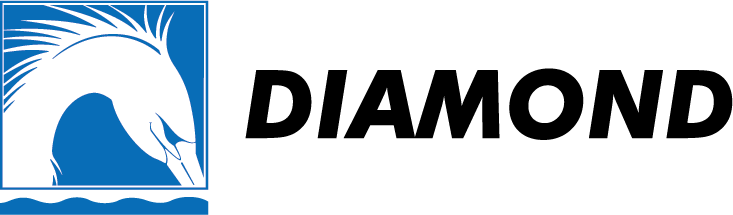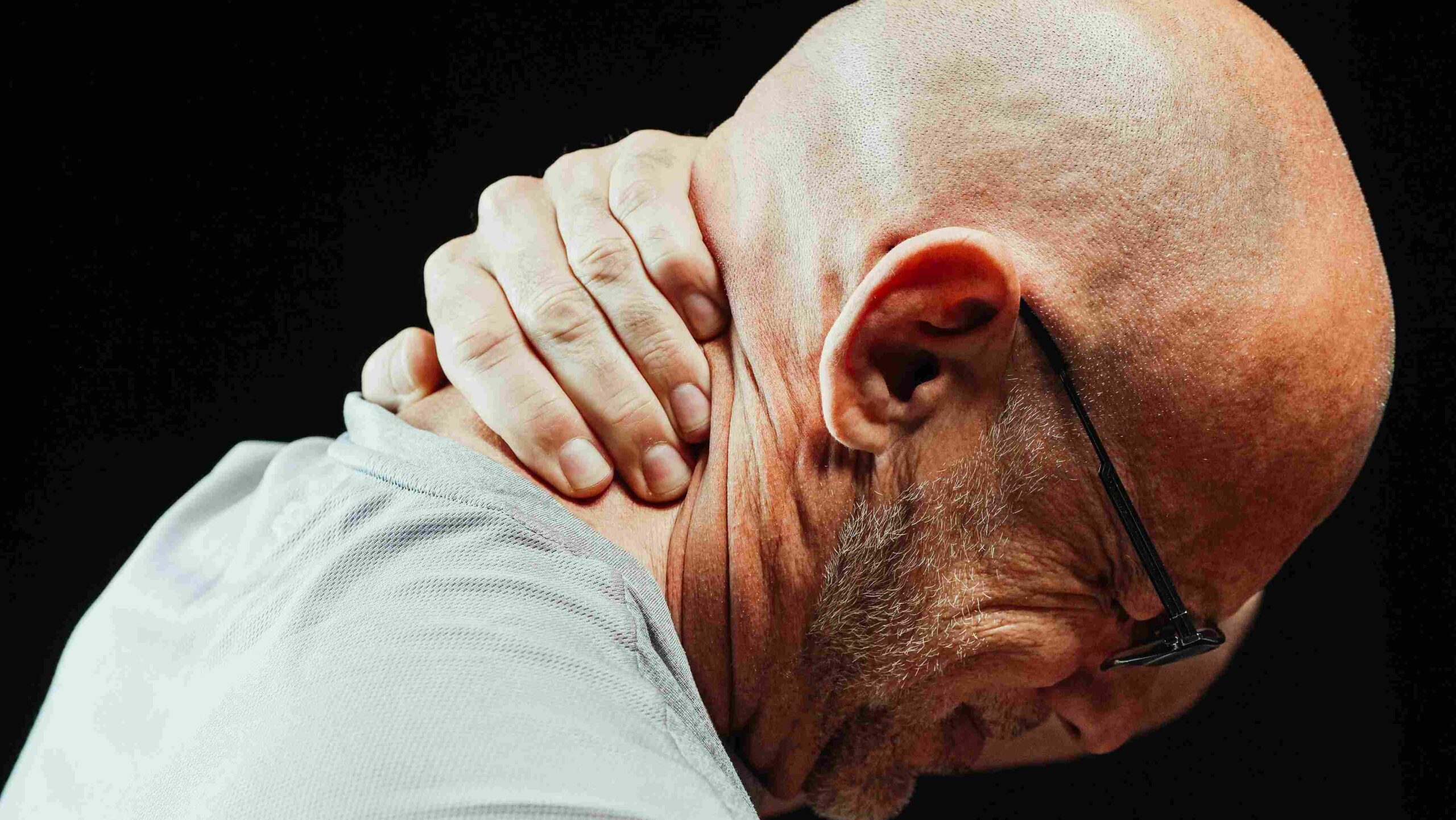Oxygen concentrators are life-saving devices for many people with respiratory conditions, providing a continuous flow of oxygen to maintain health and quality of life. However, like any medical equipment, they’re equipped with alarms to ensure safety and proper functioning. These alarms are not just random sounds—they are crucial alerts designed to signal when something needs attention.
As a certified respiratory therapist, I’ve worked extensively with patients and caregivers to troubleshoot these alarms and ensure uninterrupted oxygen therapy. In this article, I’ll explain the most common oxygen concentrator alarms, what they mean, and how to address them effectively.
Why Do Oxygen Concentrators Have Alarms?
Oxygen concentrators have built-in safety mechanisms to alert users of potential issues. These alarms serve as your first line of defense to:
- Ensure the device is delivering oxygen at the prescribed levels.
- Prevent malfunctions that could impact your therapy.
- Prompt immediate action to resolve problems.
Ignoring these alarms can lead to interrupted oxygen supply, which may pose
Common Oxygen Concentrator Alarms and What They Mean
Here’s a breakdown of the most common alarms and how to address them:
1. Low Oxygen Purity Alarm
- What It Means: The concentrator is not delivering oxygen at the required purity level (usually 90-95%).
- Causes:
- Clogged or dirty filters.
- Worn-out sieve beds.
- Operating at high altitudes or in extreme temperatures.
- What to Do:
- Check and clean the filters.
- Restart the machine to reset its oxygen purity monitor.
- If the issue persists, contact your provider for maintenance or replacement of the sieve beds.
2. No Flow or Low Flow Alarm
- What It Means: The concentrator detects insufficient oxygen flow.
- Causes:
- Kinked or blocked tubing.
- Improperly connected tubing or cannula.
- Internal flow issues in the device.
- What to Do:
- Inspect the tubing for kinks, twists, or blockages.
- Ensure the tubing and cannula are securely connected to the device.
- If flow is still insufficient, test the output directly from the concentrator port. Contact your provider if the problem continues.
3. Power Failure Alarm
- What It Means: The concentrator has lost its power supply.
- Causes:
- Unplugged device or tripped outlet.
- Faulty power cord.
- Power outage in your area.
- What to Do:
- Confirm the device is plugged into a functioning outlet.
- Check the power cord for damage or loose connections.
- Use a backup battery or portable oxygen tank during power outages, and contact your provider for assistance.
4. High-Temperature Alarm
- What It Means: The concentrator is overheating, which could affect performance or safety.
- Causes:
- Poor ventilation around the device.
- High room temperatures.
- Prolonged use without breaks.
- What to Do:
- Ensure the concentrator has at least 12 inches of space on all sides for proper airflow.
- Move the device to a cooler, well-ventilated area.
- Turn off the device for 15-30 minutes to allow it to cool before restarting.
5. Service Required Alarm
- What It Means: The device has detected an internal issue or is due for maintenance.
- Causes:
- Software errors.
- Mechanical malfunctions.
- Overdue servicing.
- What to Do:
- Refer to the user manual for troubleshooting specific to your model.
- Contact your supplier or manufacturer to schedule maintenance.
- Switch to a backup oxygen source while awaiting repairs.
6. Blocked Filter Alarm
- What It Means: The intake filter is clogged, restricting airflow.
- Causes:
- Dust, debris, or lack of regular cleaning.
- What to Do:
- Remove and clean the filter with warm water and mild soap. Let it dry completely before reinserting.
- Replace the filter if cleaning doesn’t resolve the issue.
7. System Error Alarm
- What It Means: The concentrator is experiencing an unspecified technical fault.
- Causes:
- Internal software or hardware issues.
- What to Do:
- Turn the device off, wait a few minutes, and restart it.
- If the alarm persists, contact the manufacturer or your provider for technical support.
Tips for Preventing Alarms
1. Perform Regular Maintenance
- Clean or replace filters monthly (or as recommended by the manufacturer).
- Inspect tubing for cracks or leaks.
- Keep the device free of dust and debris.
2. Use the Device in Ideal Conditions
- Operate the concentrator in a room-temperature environment with good ventilation.
- Avoid placing the device near heat sources or in direct sunlight.
3. Follow Your Provider’s Instructions
- Use the prescribed flow rate to prevent strain on the machine.
- Attend regular checkups to ensure your equipment is functioning correctly.
4. Keep a Backup Plan
- Always have a portable oxygen tank or extra batteries on hand in case of power outages or device malfunctions.
FAQs
1. Are oxygen concentrator alarms always accurate?
Yes, most alarms are designed to be highly sensitive and reliable. If an alarm sounds, take it seriously and follow the troubleshooting steps.
2. How do I silence an alarm?
Many alarms stop once the issue is resolved. Some models have a mute button for temporary silence, but you should address the problem as soon as possible.
3. Can I continue using the concentrator if the alarm persists?
No. Switch to a backup oxygen source and contact your provider immediately to avoid interruptions in therapy.
4. How often should I replace filters?
Typically every 1-3 months, but follow your device’s user manual for specific recommendations.
5. What should I do if I can’t resolve an alarm?
Switch to a backup oxygen source and call your provider or the manufacturer for assistance.
Conclusion: Staying Safe and Informed
Oxygen concentrator alarms are designed to protect your safety by alerting you to potential issues. By understanding what these alarms mean and knowing how to respond, you can ensure continuous and effective oxygen therapy. Regular maintenance, proper usage, and quick troubleshooting are key to avoiding unnecessary interruptions.
Remember, your oxygen concentrator is a vital tool for your health—treat it with care, and it will serve you well. If you’re ever unsure about an alarm, don’t hesitate to reach out to your healthcare provider or equipment supplier for guidance.